Have you ever wanted awesome looking DSLR images to quickly show up on your smartphone or tablet, so you could post them onto your social media pages or instantly share them with your friends and family? Eye-Fi has a solution for that and no, it does not involve removing the SD card from your DSLR, plugging it into a card reader, waiting for your PC or laptop to recognise the card, connecting your mobile device to the PC, waiting for your PR or laptop to recognise your mobile device…!
Today we have the Eye-Fi Mobi 8GB + Wi-Fi SD card that lets you instantly share high quality photos and videos taken with your digital compact camera or DSLR with friends, family and your favourite social networks, wirelessly. Wait, did we say wirelessly? Yes of course! The EyeFi Mobi is a new card by Eye Fi, very similar to the Eye-Fi X2 – except that the Eye-Fi Mobi uses direct wireless transfer between the camera and a phone or tablet. As a result, no Wi-Fi connection is required to get the job done.
 Another difference between the Mobi and Pro X2 is that, Mobi can only transfer JPEG files from your camera to your mobile device, but it has no support for transferring RAW files. So how do you setup the Eye-Fi Mobi to work with your cameras and mobile devices wirelessly? Believe us, the setup procedure was much easier than it sounds.
Another difference between the Mobi and Pro X2 is that, Mobi can only transfer JPEG files from your camera to your mobile device, but it has no support for transferring RAW files. So how do you setup the Eye-Fi Mobi to work with your cameras and mobile devices wirelessly? Believe us, the setup procedure was much easier than it sounds.

Similar to most wireless cameras on the market, the Eye-Fi Mobi creates its own ad-hoc Wi-Fi network. This means you don’t need another Wi-Fi network available to transfer files. All you need is to connect to the Eye-Fi’s network using your mobile device. To get this up and running, download the Eye-Fi app, which is available for Android and iOS devices on their respective app stores.
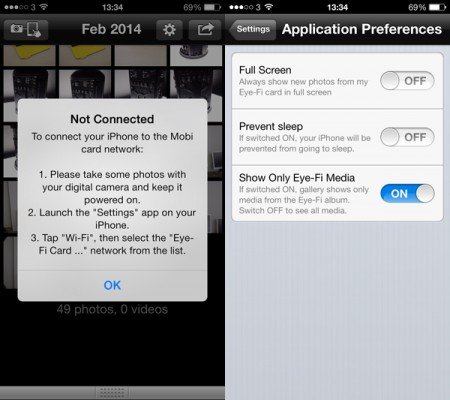
Once the app is installed, you need to setup the connection by using the activation code that’s stuck to back of the plastic card holder the card comes with. Once connected you’re ready to go and push photos directly to your phone or tablet. This is a quite neat and effective system. The only thing to remember is to make sure you store the card holder in a safe place – otherwise, there are chances of you losing the code. Of course, you can still request for a new code, but who wants to go through all that hassle?
The Eye-Fi Mobi will work with any camera with an SD card slot. By default the Eye-Fi Mobi will push all photos you take on your camera to your connected device as you take them. This is a great feature, compared to Wi-Fi enabled cameras that require you to manually select and send photos to your mobile device.
In the end, it all boils down to whether you should buy the Eye-Fi Mobi card. The answer’s quite simple – if your camera does not come with built-in Wi-Fi and you need to share your file quite often, the Eye-Fi Mobi is worth serious consideration. The card offers simple setup procedure and is quite easy to use. The Eye-Fi Mobil is worth considering if you really want push functionality.
Price: AED 179 (8GB), AED 299 (16GB), AED 399 (32GB)





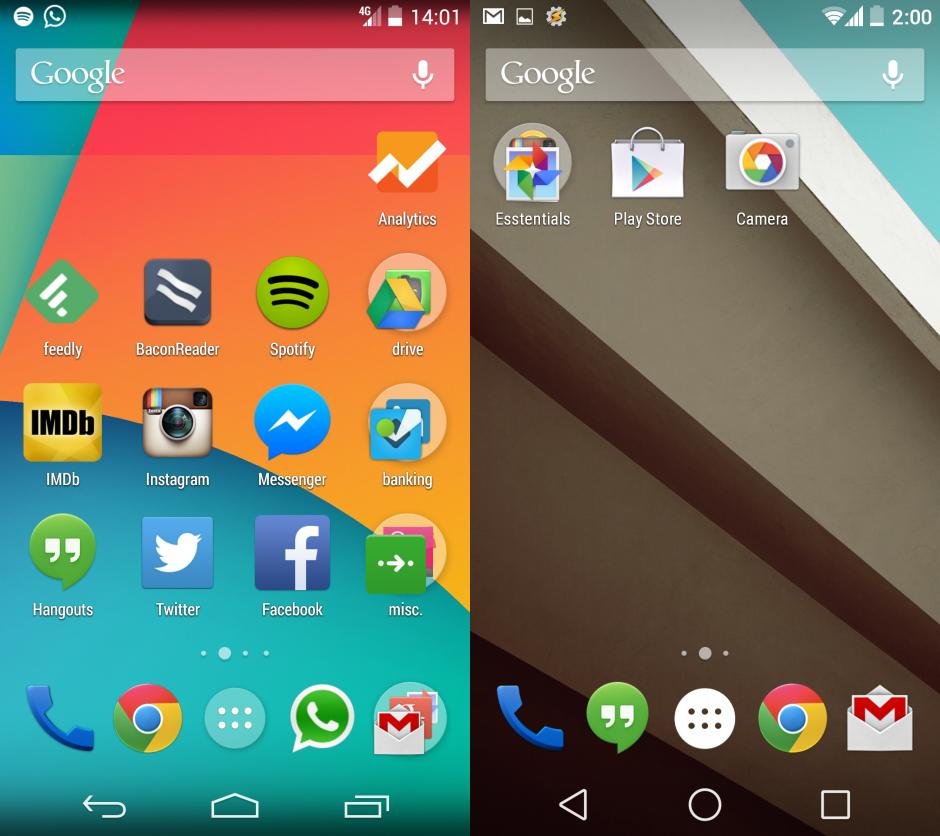



Pingback: Review Central Middle East – Competition: Win 5 Eye-Fi Mobi 8GB wireless SDHC cards!