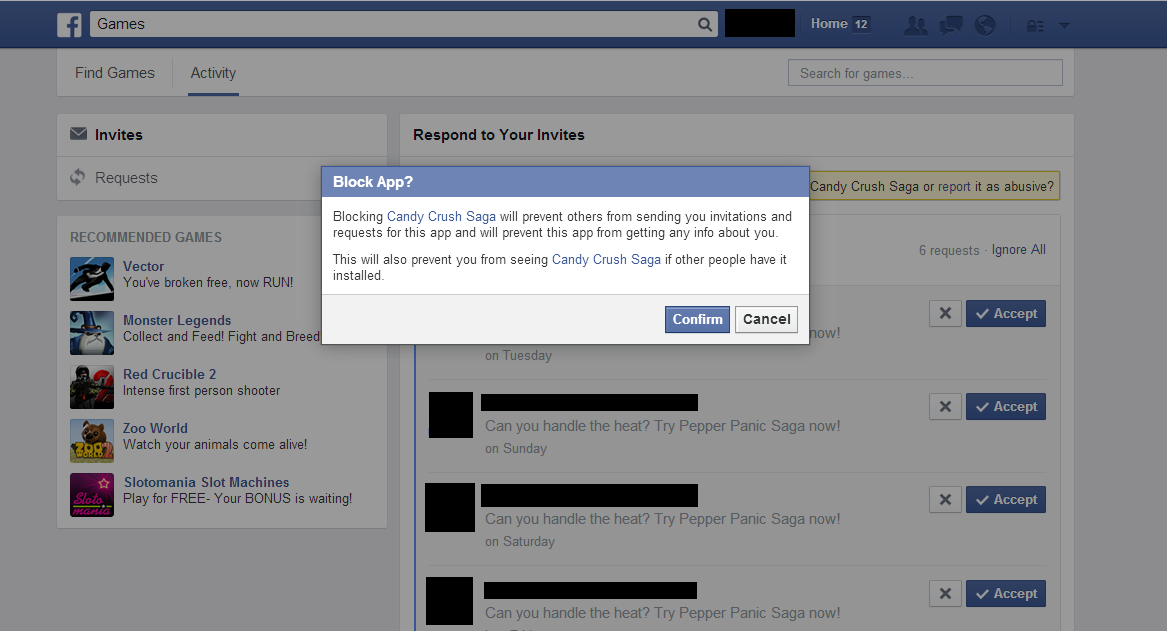If you use Facebook, you know those annoying game requests. They come in every second, every minute of the day. Have you ever wondered if there was a way of blocking these requests? If you did, you have come to the right place. Below we tell you exactly how you can block those requests for good.
To block those app requests, follow the steps below:
- Login to Facebook and visit the requests page in the App Center
- Click on Activity on top.
- Click Invites and you will see a list of invites you have received for games or apps.
- Find an app you want to block Facebook game requests for.
- Click “Ignore All” and you’ll never receive another invite from that friend again.
- Next, click on “Block” to block any auto requests sent out by the app.
Common FAQs:
Can I block all game requests at one time?
No. Unfortunately, there is not a way to block all Facebook game requests at one time. Fortunately, the process to block Facebook game requests is pretty quick.
Does blocking Facebook game requests also block them on mobile?
Yes. When you block game requests on the desktop version of Facebook, this also blocks any Facebook game requests on mobile devices.
Is a user notified when I ignore all requests from them?
No. Users are not notified when you ignore all requests from them.
I still have questions on blocking on Facebook, where can I get my questions answered?
If you have additional questions on Facebook, don’t hesitate to contact us to get help. Post your questions in the Comments section below.