We all know how dangerous the cyberspace really is. If you send a confidential mail or file out and it ends up in the wrong hands, chances are the information in that file or email will be used for illegal purposes. How about encrypting your mails and documents before you send them out? Galaxkey is an application that allows you to do just that. It encrypts documents and files, and allows you to compose and send out secured e-mails.

The application provides you an identity based email content security solution. In order to use the application, all you need to do is download the app onto your Android device. Once done, you have to register yourself as a user with Galaxkey. A security identity is created which is associated with your email address.
This identity is managed and stored by Galaxkey, in the cloud, and is accessible to any Galaxkey enabled client on proper authorisation and authentication. The identities on the platform are completely secured with user provided unique credentials, thus ensuring secure user access.
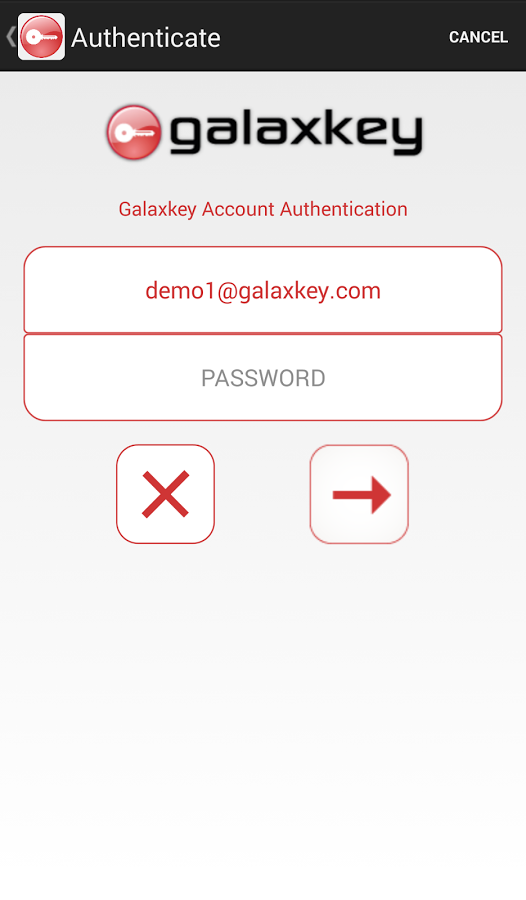
Once the registration part is taken care of, the app allows you to login using your credentials. Once logged in, you can compose a new e-mail and send it as a secured e-mail. If the recipients of your e-mail are not registered with Galaxkey, the application will invite them to register and will then send them secured e-mail. If the recepient opens your secured e-mail, they will be able to reply to it or forward it.
When someone sends you a secured file with the extension .gxk or sends you a secured email, the app provides a simple file-handling tool to open the secured files. You can even open a .gxk file in the Galaxkey app from emails or any file storage on your mobile device. The app authenticates the user with the cloud service and then decrypts and displays the contents of the file.
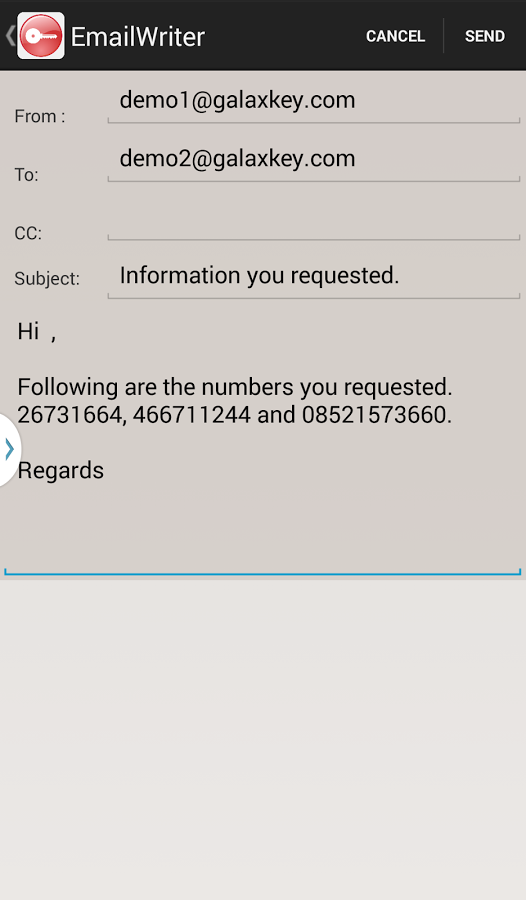
If the contents of the file is an e-mail message, the Galaxkey App will display the e-mail along with its attachments. The app does not store any information of the decrypted file on the device – so your data is still secured. The user needs to be registered with Galaxkey to be able to open and view secured files.
We installed and used the app on our Moto X smartphone. Using the device is quite intuitive – there really is no learning curve involved. If you are looking for good encryption tool for your files and mails, Galaxkey could be something you could start with.
Price: TBA
Download Link: https://play.google.com/store/apps/details?id=com.galaxkey.galaxkeyandroid








